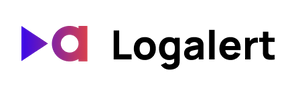If you don't see your project in the list of available projects, it probably means we don't have access to it. This can happen if you remove the Vercel integration or if you create a new project.
To make sure Logalert has access to your project, go to your integrations page and click "Manage" next to Logalert:
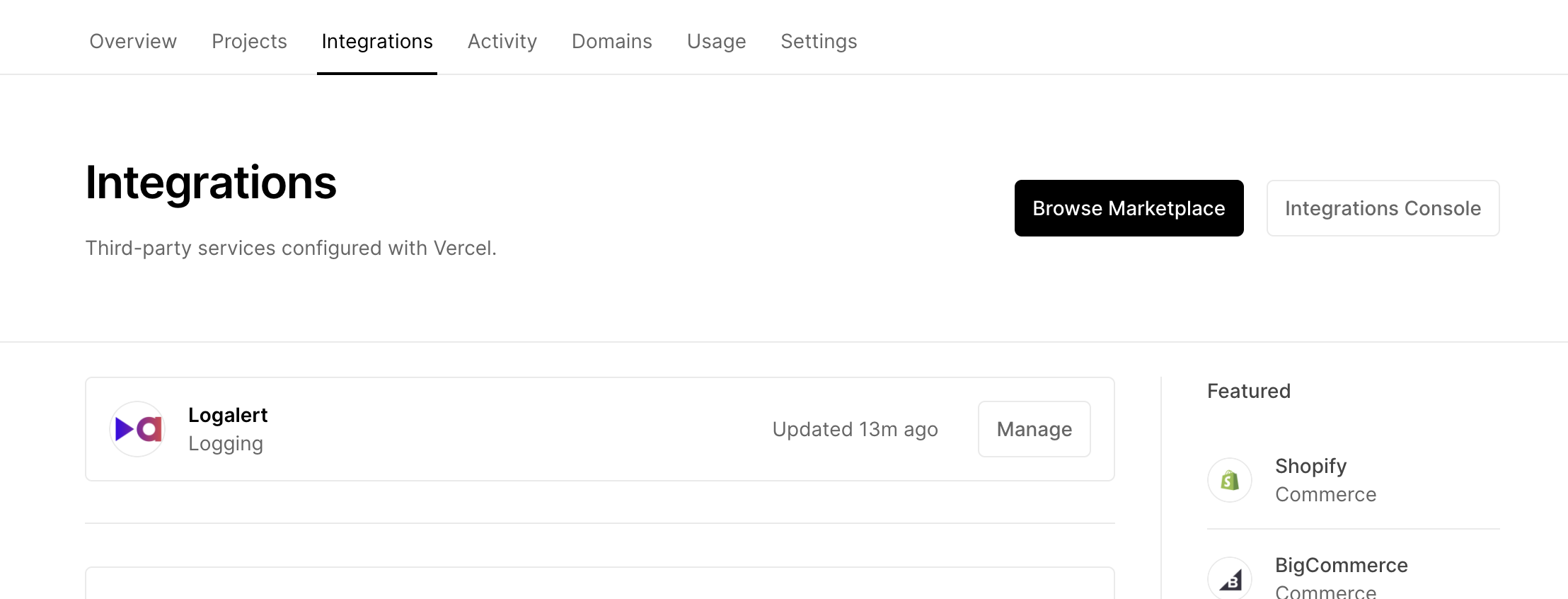
Click the "Manage Access" button on the top right and make sure your project is selected:
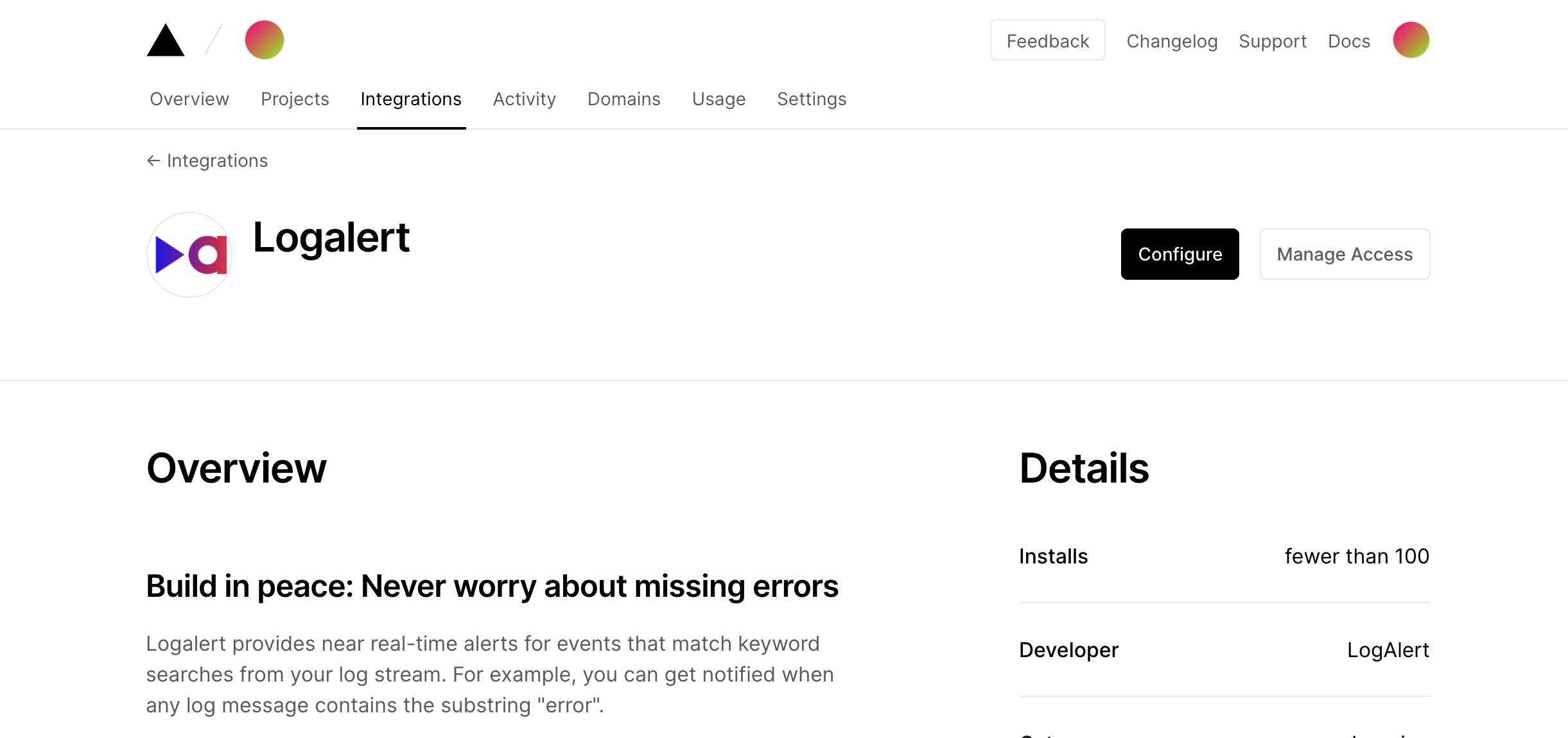
You might also want to check that you're signed into the right team. Click on the three dots on the upper right to switch Vercel teams insider Logalert:

Make sure you have selected the team that your Vercel project is in. You will need to be signed into the correct team in Logalert to manage or set up alerts for that project. Learn more about teams here.
About Logalert
Logalert gives you alerts based on specific keywords in your logs. When users encounter errors, you can get notified via email and fix issues faster. Here's how you can set up your first alert.
Questions or Feedback?
Please reach out to support@logalerts.app with any questions or feature requests!