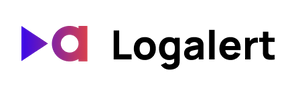Logalert checks alerts every 5 minutes and sends you an email if there are matching log entries. You can pause, edit, or delete alerts.
Editing
You can edit an Alert by clicking the three dots on the right hand side of each alert:
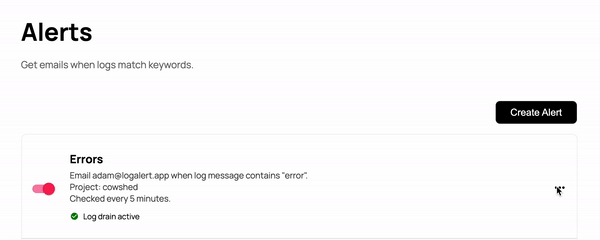
Pausing
You can pause an alert by toggling the pink switch next to each alert:
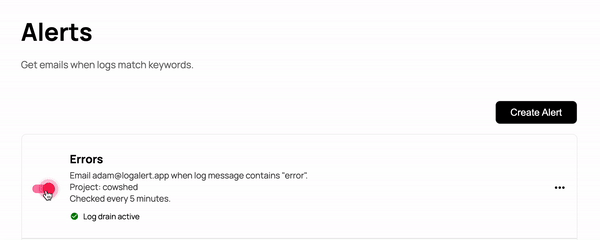
Once paused, you will stop receiving emails for a particular alert. This is useful if you are fixing an issue that might generate tons of logs and you don't want your inbox to be flooded with emails.
Deleting
You can delete an Alert by clicking the three dots on the right hand side of each alert.